Newsrooms are shrinking. The race to break some news is getting tougher by the day. With tons of news channels on television, plus digital publications and social media riding the hypercurrent wave of constantly relaying news and updates, it’s a challenge to report events in the traditional way with a camera crew. That’s where mobile journalism steps in to save the day.
Uma Shankar Singh is NDTV’s Foreign Affairs Editor who extensively uses mobile journalism in his daily reportage. Be it protests, reporting from rural areas, or quick bytes from busy politicians, his readiness with his mobile enables him to never miss an important moment.
But TV journalists at NDTV aren’t the only ones making the most of their phones. Digital publications like The Quint, Asiaville and The Print have been using mobile journalism from the beginning. The Quint’s sports editor Mendra Dorjey even used her phone to cover getting stranded in the Himalayas on her way to interview mountaineer Arjun Vajpai.
Compact equipment, accessible apps and ease of functioning offers a chance for journalists to shoot, edit and dispatch quick news bytes from just about anywhere. The fact that almost everyone roams around with a smartphone in their hands, makes it possible for even regular people to capture important happenings around them which—once verified—reaches national and international headlines.
Take for example the explosion that happened on 4 August in Beirut. While the news channels started the story by reporting the aftermath of the explosion, more and more firsthand videos from the public started pouring in, which were then picked by news channels.
The same thing happened with US Wildfires when people on the road started flooding social media channels with firsthand footage shot on mobiles, that assisted newsrooms with additional content in the midst of pandemic restrictions.
Though it’s not entirely a win-win situation. Verifying mobile-shot content is a challenge, especially when sourcing from people, more so in difficult times like it has been through 2020. Reuters Institute for the Study of Journalism and Oxford University reported that 2020 saw a resurgence in reliance on traditional news media. Because of the COVID-19 pandemic, people turned back to news channels for legit and verified news as other channels (like Whatsapp and social media) buzzed with speculations and misleading information. But also because of the pandemic, news agencies’ dependence on content shot by the public (User Generated Content) has only increased as travelling restrictions continue to hamper regular reporting.
Will journalists emerge as one-person armies? Will newsrooms completely let go of traditional reporting methods? We’ll have to wait and watch. Meanwhile, you keep your phone handy because you never know when a video shot by you makes it to global headlines.

No Footage? No Problem: Where to Get Visuals When You Can’t Go Out to Shoot
Some days, you have to get a story out really fast, and you don’t have time to go on a shoot. Some days, you’re covering a story that is far away and you can’t travel to go get the footage. And sometimes, COVID-19 is raging outside and it’s better to just stay home. But that’s ok. You can get creative when you’re trying to make a story more visual; as long as you’re not selecting misleading visuals for your videos (more on that in another post).
Here are our favourite tools and tricks:
- Giphy: You can always use gifs to tell a story. Download your favourite gifs in mp4 format and you can use them in most video editing applications.
- Pixabay: This website has loads of stock video and photos you can use. Though it’s better to make a video with movement and shots, it also works to make a video that’s just photos + text or photos + VO (though we always recommend adding subtitles!).
A Word of caution: Always double-check the creative commons permissions on every photo you download.
- Wikimedia: Wikimedia is especially great for archival photos. In some cases, you have to credit the person who took the photo, which can be a little challenging in phone video editing apps. In such a scenario, you can add credits at the end of the video. Make sure you check what kind of creative commons license the photos are under.
- Flickr: You can filter through libraries of creative commons photos here. Just like Wikimedia, sometimes, you have to credit the photographer.
- Ask for help: You can always ask someone for permission to use their footage. Make sure you get there ‘ok’ in writing, just in case they change their mind later. You can also ask the people related to your story to send you some video clips they might have taken or to answer your questions in a selfie video. Again, get their consent in writing. Better safe than sorry.

We kickstarted our three-month-long Mobile Journalism workshop last week. From having wholesome discussions with fellows on our chat group to them driven to grasp all the skills imparted over two 2-hour sessions, here is a quick recap of the week that was:

- Week 1 got fellows acquainted with two Mobile apps: Canva for storyboarding and creating interesting visuals; and Quik to create high-speed videos with a linear timeline.
- The week saw two separate 2-hour training sessions: one in English, and one in Hindi.
- Through the week, fellows reached out to each other on the chat group ideating, connecting on social media, sharing works and helping with job opportunities.
- The two training sessions were followed up with a weekend troubleshooting session where fellows clarified any/all doubts around Canva and Quick.
- Almost all the fellows used these two apps to tell their own stories, learning in the process and getting prepped for the advance editing apps lined up for this week.

Suno India is hiring reporters:
ANI is hiring for Twitter and Print.
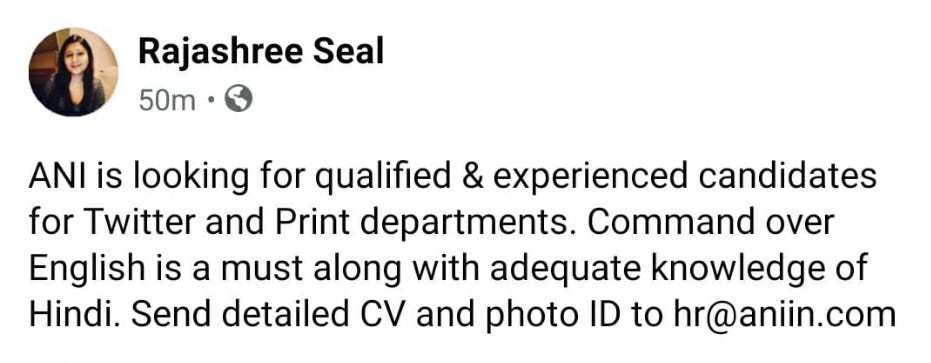
ABOUT THIS NEWSLETTER
This newsletter is an attempt to keep up and share all the latest and greatest stories in media and how they get done. Read about it here: About In Old News-Letter
And if you were forwarded this newsletter, here’s how you can sign up to get the latest editions as they come out!
