Smartphones are now sufficiently equipped to deliver quality photos with ease of use and an overall fret-free experience. Here are some quick tips, tools and resources to help you better compose the next photo (or video) you capture with your phone camera. Composition helps you tell the audience what you want them to notice in the photo.
Using Gridlines
Almost all camera apps have the option to switch on gridlines in the settings. This is usually a 3x3 grid, meaning your screen is divided into nine equal parts to help you with composing your photos properly. Use these grid lines to align your subject so you get a nicely composed frame. Or, you can center your subject in a photo instead of following the rule of thirds.
Check your camera settings to switch on this option.
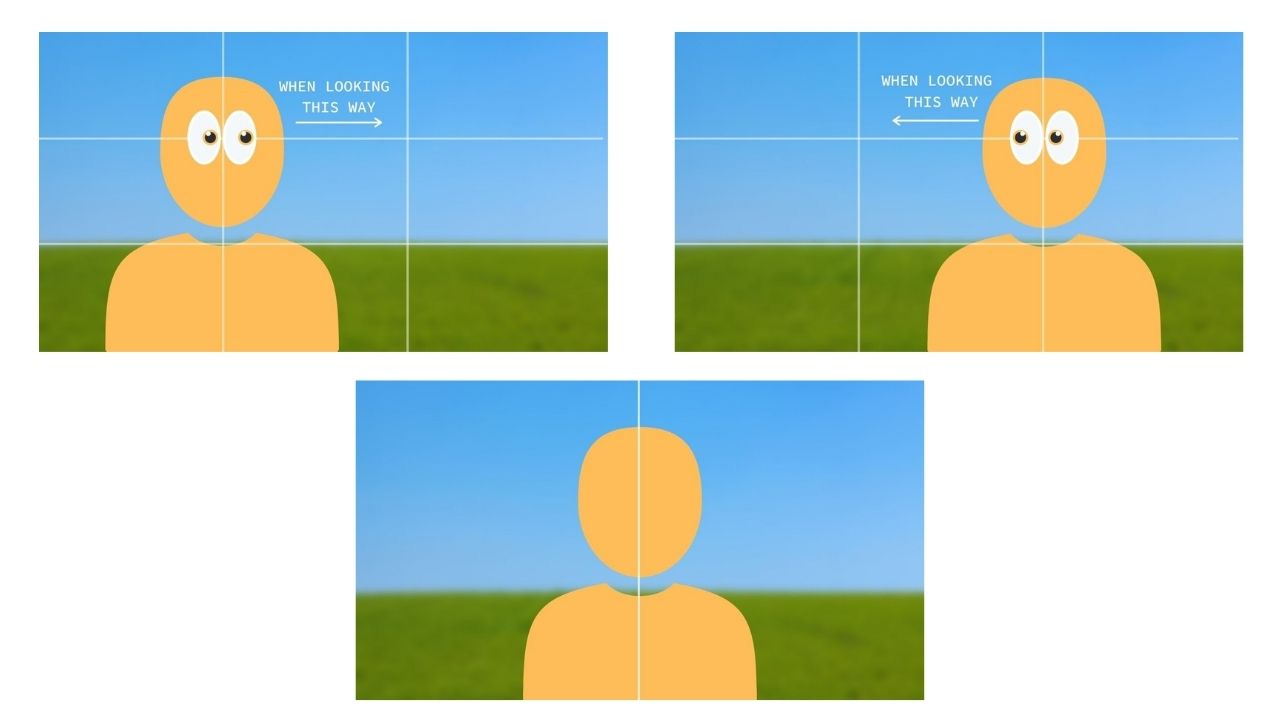
What is the rule of thirds? A photography principle that states that if you place your subject on the intersection of the grid lines, or along the lines, it will draw peoples' attention to the main subject.
- Composition
When clicking, be mindful of what you want to focus on. Don't fill the picture with just the subject if the background can be useful to understand the context. Keeping proper distance with your subject is a good idea. Consider including the background if that's important to set the context for your story, but don't let your subject get lost in a busy background either. - Avoid Using Digital Zoom on Your Phone
Using Zoom on your phone camera will heavily affect the resolution of the picture (unless your phone has the ability to do optical zoom). It's best to avoid zooming on your phone camera. If you're not being able to get physically closer to your desired subject, an effective alternative is to crop the photo to the desired frame after you have clicked it. - Don't Negate the Negative Space
Negative space is the space around your subject in focus. This could be the sky in the background, the fields, a water body or just the background. If you follow the Rule of Thirds, you'll end up with negative space. This works great for two reasons: one, it makes the picture better composed, and two, it offers blank space alongside your subject to add text if you're planning to use the photo in a report or for journalistic purposes. - Adjust Lighting
Not all smartphones are capable of capturing a good image if there isn't enough light, or if there's too much light. An outside shot on a sunny day is likely to turn out just as you expected, but if it's cloudy, late evening, or an indoor shoot with not enough lighting, you may be in for some disappointment. Using your camera flash will rarely ever solve the problem, and we advise you to almost never rely on the flash; it's likely to do more harm than good to your images. You may need to switch on additional lights in the room or move your subject closer to a light source to get a better image. Don't ever take the lighting for granted, and do a couple of test shots before you get to the final take. Which reminds us... - Always Take Test Shots
Every surrounding offers a different set of challenges. Even if you're sure of what is that you need to do for your perfect shot, consider taking a bunch of test shots before you get down to the assignment. It'll help you figure out the finer details. - Wipe Your Camera Lens
Our phone's camera lens rubs against too many surfaces throughout the day. If not that, it's always likely to have some fingerprints or a layer of fine dust. Wiping the camera lens with a soft cotton cloth before clicking will help capture crisper images. - Finally, Don't be Reluctant to Edit Images
While your sun-kissed images may not need so much editing, a late-evening shot may need some. The point is, don't be reluctant to fix the lighting or adjust the contrast after clicking a photo. What's more? You don't need exceptional skills to fix the basics. There are ample editing apps available for free for both iOS and Android that will make this step a cakewalk. If you're using the photo for journalistic purposes, be careful to not manipulate the meaning or context when you're editing a photo. Try to keep it closest to what you would see in real life. Read on for some app suggestions.

Free Photo Editing Apps for Your Smartphone
There are ample free photo editing apps available for both Android and iOS. Here are some of our go-to options:
Adobe Photoshop Express | Available for iOS and Android
Photoshop Express, the little sibling to Adobe Photoshop lets you make quick fixes to your photos on your phone. You can make manual adjustments, or choose from their preset templates to enhance your images.
While basic features are free, some advanced features are available for a subscription.
Snapseed | Available for iOS and Android [Free]
Snapseed is an industry favourite, an app often used by photographers. It's a feature-packed application that lets you choose from its presets, or dive into its big tray of editing tools.
Canva | Available for iOS and Android [Free]
If you're using your phone clicked images to create something on Canva, you can choose to edit photos on Canva itself. It has a variety of filters to choose from besides manual settings.
Canva also has a range of basic features and filters available for free, but some advanced features are accessible after a subscription.
VSCO: Photo & Video Editor
If you want to get started with a simple app that gives you 3 things: grid lines, tap to focus and exposure control slider, try VSCO cam. It's a camera and editing app combined into one. Most of the features you'd need are free to download and try. The interface is simple enough for beginners.

At CHRI, we are looking for 2 media-savvy consultants to research & develop multimedia edu resources on the fundamental right to peaceful assembly.
Sr Project Associate: https://t.co/XrTvpxx1jh
Project Associate: https://t.co/FD0K8AXoEp
Duration: 1 yrNewslaundry is looking for Interns.
Apply here: Newslaundry - Intern: Partnerships and Campaigns in (zohorecruit.in)ABOUT THIS NEWSLETTER
This newsletter is an attempt to keep up and share all the latest and greatest stories in media and how they get done. Read about it here: About In Old News-Letter. And if you were forwarded this newsletter, here’s how you can sign up to get the latest editions as they come out!
