Mobile journalism in most cases might make reporting more accessible, affordable, faster and convenient. Stories happen around us all the time, and waiting for a camera crew to arrive might mean missing the opportunity to record some crucial moment. So, a MoJo kit can be really useful whether or not you're counting on a camera person to accompany you.
Ideally, the kit is compact and lightweight enough to carry around in your regular backpack. So that you don't mind carrying it around all time, even if you don't end up needing it. And when you're looking to invest in a mobile journalism kit as a beginner or upgrading your worn-out gear, here are some things to consider:

Choosing a phone. A smartphone is the centrepiece of a MoJo kit. But remember, it doesn't have to be expensive. High price does not necessarily equal high performance. Companies are frequently launching reliable phones in all budget brackets. Just look for a good processor (like Snapdragon 750G) on Android devices. A newer processor means most of the apps you'll need are likely supported. For iPhones, buy models that will support future updates.
For steady footage. Recording long video interviews can get really exhausting if you have to hold the phone throughout. Even if you're standing still. A compact tripod can be propped up on tables for stationary interviews and reduce shake even when you have to move around. There are several designs to choose from, but most of them are an iteration of 3 styles of stabilisers: a flexible tripod you can wrap around poles etc [like this MT-11], a monopod with a tripod base that can be set on a table-top [like this MT-34] and a complete tripod that you can set on the ground [like this MT-39].
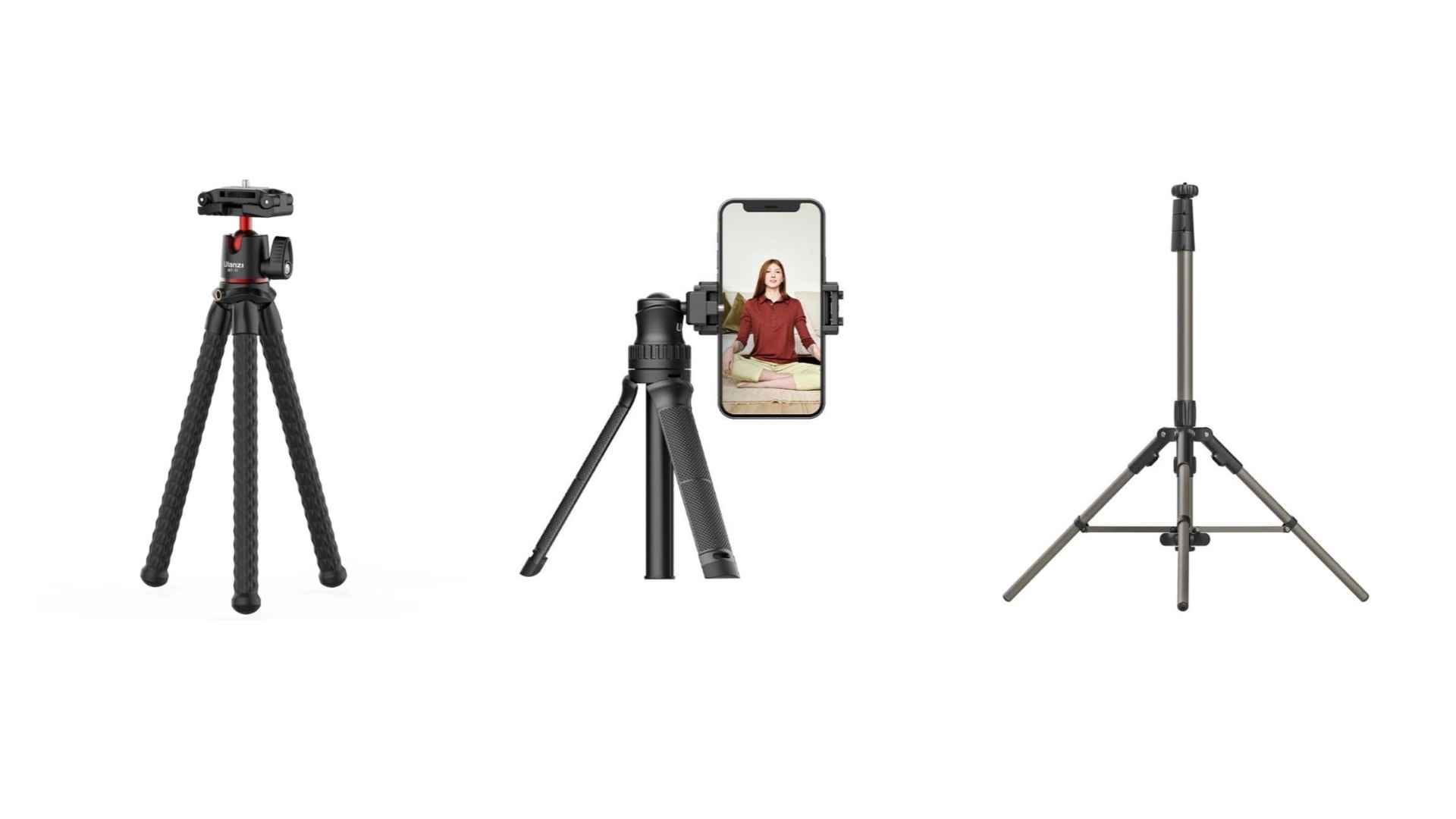
Do you need lights? Your best lighting will always be the natural light, but since that's might not be in your control, it's a good idea to invest in some artificial light as a backup. This could even be a pocket-friendly ring light or a portable video light. Try to get a light that is rechargeable so that you don't have to carry around extra batteries. You might want to have an extra stabiliser to position the light during interviews.
What mic will work? Relying on the phone's mic is not a very good idea as it often picks up ambient noises and surrounding chatter. A lavalier mic, also known as a lapel mic, is an ideal choice, especially if you're shooting outdoors. The mic clips onto the subject's clothes, and the jack at the other end plugs into your phone (if it has a 3.5 mm headphone port) or adapter. Which adapter you'll need depends on the type of mic and the type of phone being used. Phones only support TRRS jack, so you'll need a converter if your mic has a TRS jack. If your phone doesn't have a headphone jack, you'll need a USB-C or lightning to 3.5 mm adapter.
When you're in a very noisy location with no mic, mics on your earphones (wired or bluetooth) can be a good backup when used with the right app. Not all Android camera apps support audio recording from external microphones. So, always remember to test if your external mic is recording before an interview. Perform a scratch test (scratch your finger on the mic and see if it gets recorded) and replay the file (after unplugging it) to see if it's capturing the sound. If it doesn't work, try a different app line Cinema FV5 or Open Camera.
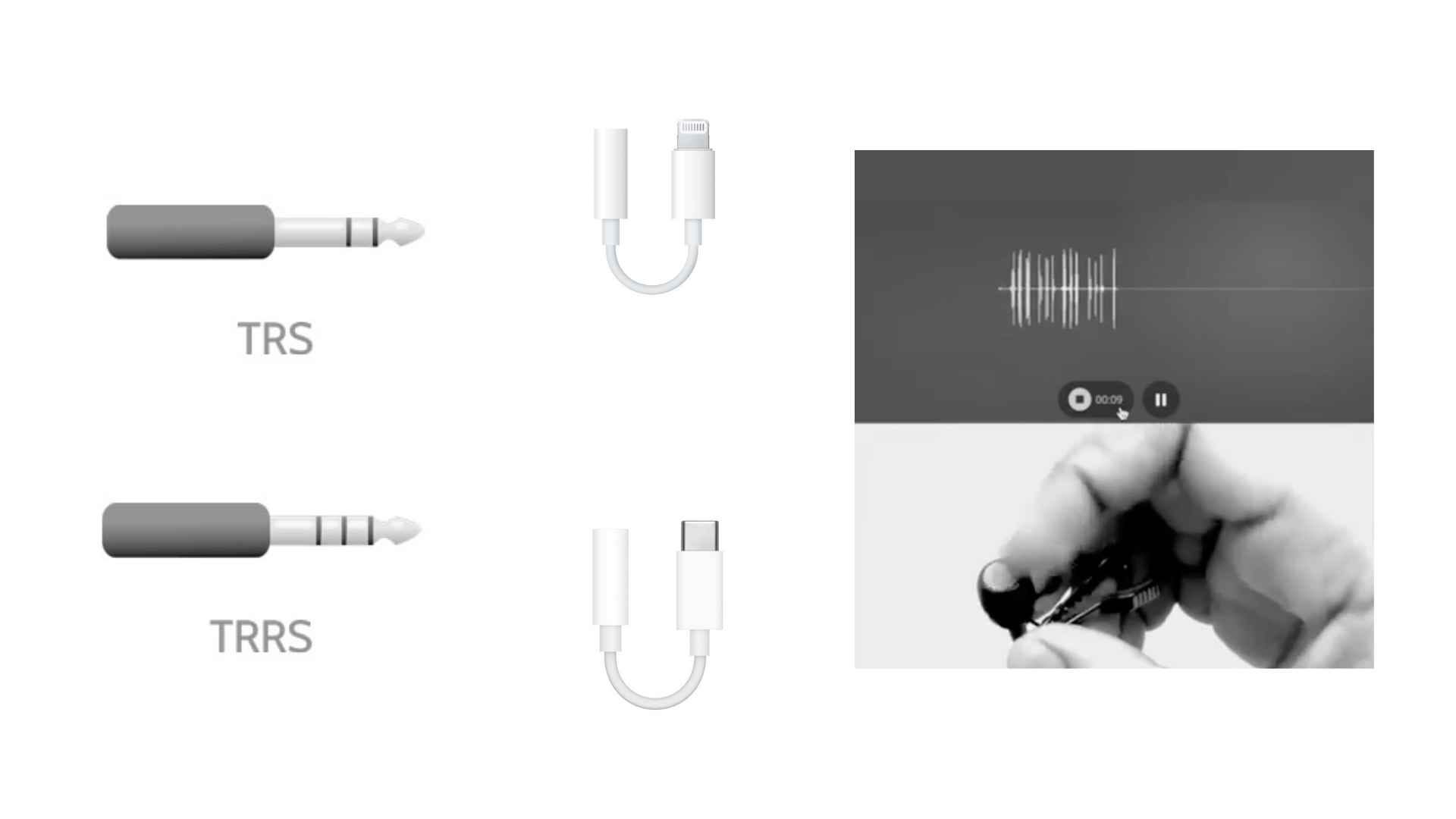
External Battery backup: You can never anticipate the on-field conditions, and running out of battery in the middle of a shoot-day can be a real bummer. It helps to keep a good battery backup on you to avoid that.
All of these tools can help make a shoot easier for you. But at the end of the day, all you really need is a phone.
