Podcasting is a powerful tool for content sharing. And if you do it on the go, you'd be juicing every last drop of that power.
With excessive screen-time constantly draining our eyes and energy, podcasts come as a sweet relief. Podcasts are audio programs that usually have episodes around a specific topic or theme with one, two or more people. They are popular with creators because it's comparatively low production costs: no sets, no costumes, no fancy hair and make-up. And they are popular with the audience because podcasts can keep you company on arduous tasks—running, gymming, travelling.
If podcasting sounds like a whole lot of confusing audio equipment, it's time to step back and reorient. Essentially, to create your podcasts, you'll need some reliable recording devices, editing software and an effective publishing and distribution channel.
In this week's newsletter, we'll go over the basics of producing a podcast on the go, one of the many routes of podcasting.
Recording
Be it in-person or remotely, you will need a recording device, and a smartphone will do the trick. But how to control the ambient noise, echo and chatter? While you may not achieve studio-level clarity, basic chatter, echo and ambient noise can be eliminated by using an external mic in a quiet place. In a pinch, you can pick up an external lavalier mic for around $10 (₹ 800), or use the mic on your earphones.
Most phones come with in-built recorders, but they don't always support external mics. And so, to bridge that gap, you may need some third-party recording apps. Rev Voice Recorder (available for Android and iOS) is one such free app.
Given the situation, you may also choose to get on a call and record the conversation to eventually turn it into a podcast. Call recording is also sometimes an in-built feature in smartphones, but if it is not Automatic Call Recorder is a useful app for Android users. For the iOS fam, you may have to pay to get a decent call recording app.
NOTE: Always remember to tell the participants that you will be recording the call. Taking consent is key in all reporting situations to avoid any future legal hassles.
You may also want to record a video podcast which you can do on Streamyard. If you later keep only the audio or release a live stream is entirely your choice. Zencastr is also a really good tool for recording for podcasts. The web service records the audio on both ends—where you are and where your source is—so that your source's audio doesn't sound like it's coming through a shaky internet connection.
Yet another way to get in bytes is by asking your subjects to record answers on their own phone and send them over. How you choose to edit and use those bites are only limited by your imagination.
Pro tip: Look for quiet places to record. Sitting inside a cupboard or recording under a blanket may help eliminate surrounding chatter, echoes and ambient noises.
Editing
Since it's an audio-only medium with no visuals to make it engaging for your audience, it can be challenging to create something that holds attention. And so, using background music and some sound effects may help enhance your podcast. You can refer to our guide for copyright music to help you find your elements.
Before you start editing together your audio files, it helps to know what kind of podcast you want to make. Will it be a conversational style back-and-forth with experts? Or will you be reading out a script like a personal essay or a story you reported? Having this planned out will make it easier (and faster) to put all your audio files in order.
If you're familiar with video editing apps, you can edit audio files on most of them. For example, you can use Kinemaster to add different files and layers like music to your podcast. After that, it's just a matter of converting the exported mp4 file to mp3 using a free online converter.
But if you've not edited video or audio before, Anchor has some useful tutorials on basic audio editing on the phone. You can also record your segments in Anchor or import them from your phone.
Pro tip: When you're editing interviews, it can help to cut out extended pauses or 'ums' and 'ahs.' Sometimes, pauses can be effective for dramatic effect, or to highlight a point. So if you're not certain about whether you should leave it in, ask yourself if a pause at that particular moment adds value to the overall story.
Podcasting is an emerging space where new developments are surfacing now and then. If you haven't thought about this medium, maybe it's time you give it a shot. Remember to come back next week when we discuss publishing and distributing platforms for podcasts.

Outlook India is looking for an Entertainment writer-cum-copy editor.
Experience: Five-six years of experience in Entertainment, specifically in writing on Bollywood, Indian TV and OTT for Outlook India’s website.
Location: WFH but applicants from Mumbai and Delhi will be preferred.
Interested applicants, kindly mail your resumes at samarth@outlookindia.comBusiness Standard is looking:
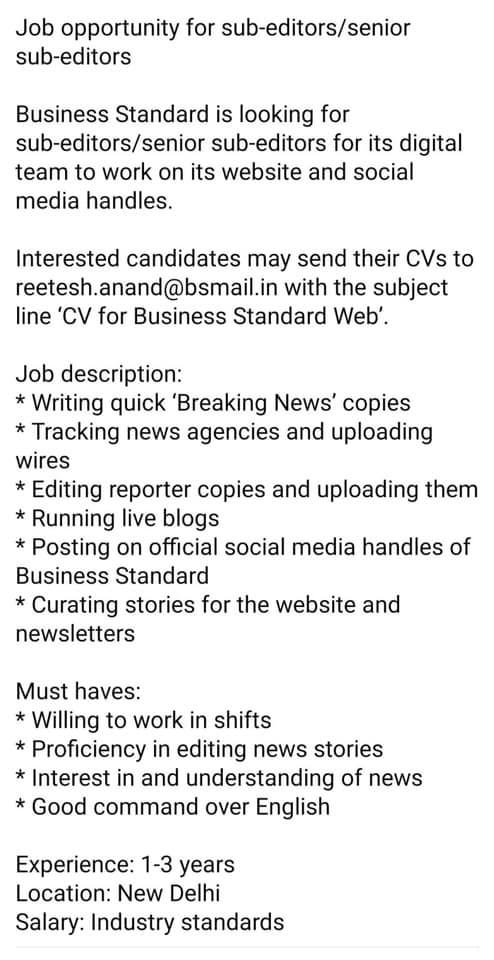
Looking for multi-media #reporter contributors for @themojostory who are passionate about journalism and ideas & comfortable with text and video both. We are especially interested in applicants from Chennai, Hyderabad, Kolkata, Lucknow.
Please email : Barkha.dutt@bdmpl.org
ABOUT THIS NEWSLETTER
This newsletter is an attempt to keep up and share all the latest and greatest stories in media and how they get done. Read about it here: About In Old News-Letter. And if you were forwarded this newsletter, here’s how you can sign up to get the latest editions as they come out!
