Last week, we listed some equipment you should get if you're ready to embark on your MoJo journey. And like we said, while ancillary equipment and accessories will make your MoJo journey easier, your phone remains the centrepiece of this play. And to equip your phone, here are some applications you should be looking at.
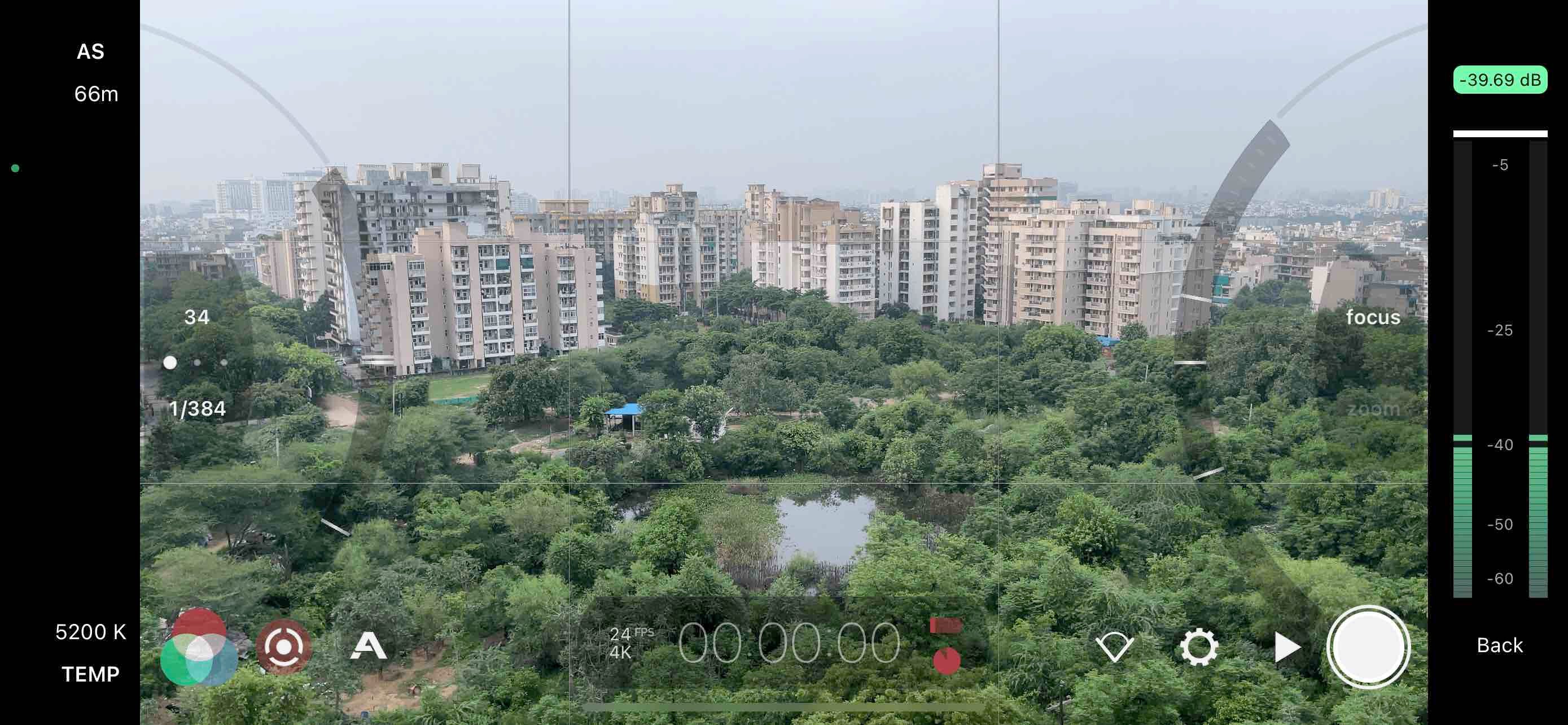
CAMERA APPS FOR SHOOTING VIDEO
All phones come with their native camera applications. But most of these are not fully equipped. The most frequently faced problem with native camera apps is that it doesn't accept voice input through an external mic, which you will need while conducting interviews. Additionally, these shooting apps also give you manual controls on your phone like setting exposure, aperture and the ability to manually focus.
Cinema FV 5 Lite is one such app available for Android users for free. If you're keen on spending a little bit, Cinema FV 5 is another option for Android users. But another that app we strongly recommend is Filmic Pro. It's a paid app available for both Android and iOS users. Between these apps, most of your daily shooting needs will be adequately met.
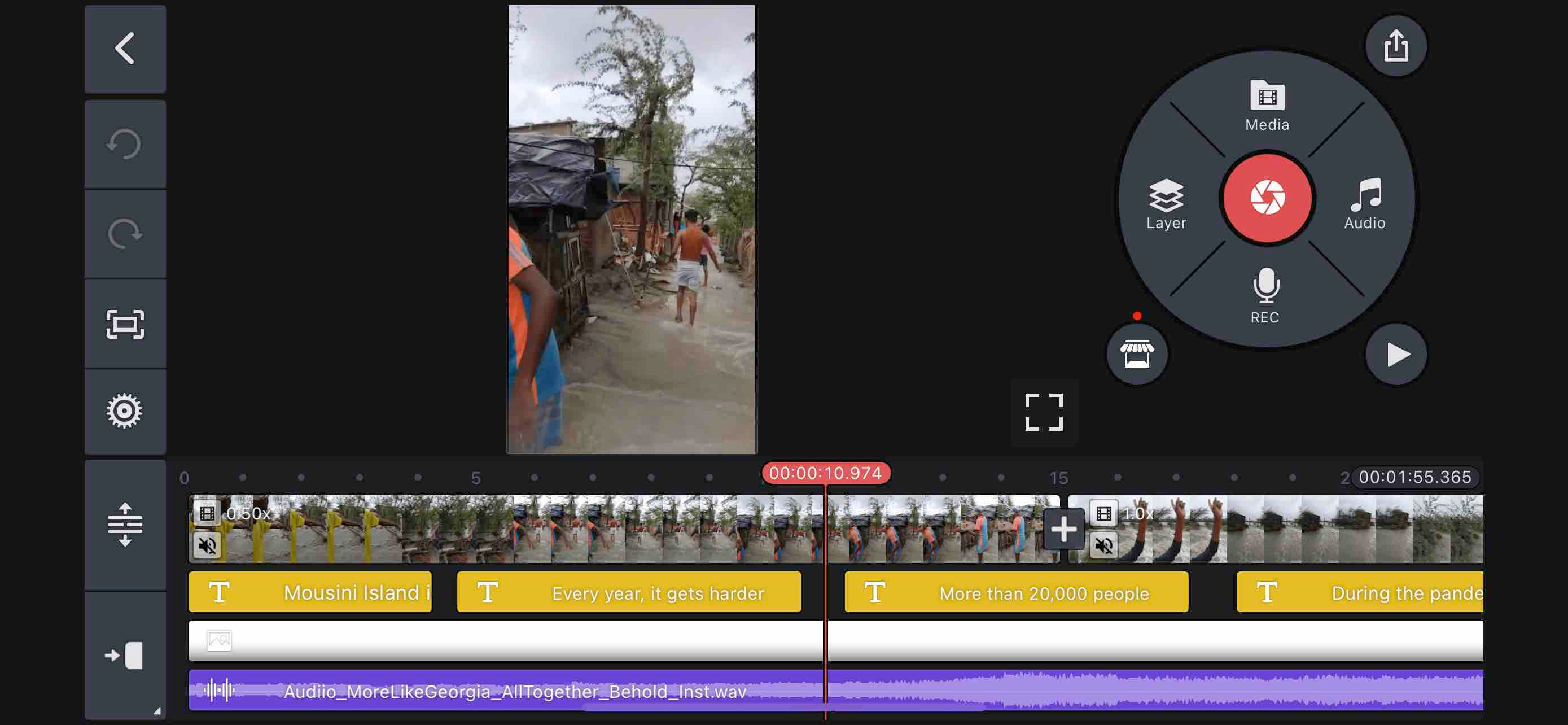
FOR EDITING VIDEOS ON THE PHONE
Now you've shot your bytes and footage. Going back to base, transferring your data and then editing the story on a desktop doesn't have to be the default option. You can get the process started on your phone on which you shot the video itself, and with ease. There are a bunch of editing apps like Quik, InShot, VN, and Kinemaster available for both Android and iOS. The thing with most editing apps is that they are free to use, but while finally exporting your video, it will add its watermark to the video. So to get rid of the watermark, and sometimes to access additional features, buying a monthly/annual subscription might be a good idea. We recommend testing all these apps and buying the one that feels most friendly to your use.
Quik is GoPro's editing app and just like its name, it's an app for quick edits. It comes with preset templates that you can add your photos, videos and text to, and create quick Quik videos.
InShot, VN and Kinemaster let you do multi-layered editing giving you more control over your footage and what you want to do with it. With VN and Kinemaster, a massive upside is in their latest update which allows sharing of project files. So, you can hand over the finishing of the video after doing a basic edit without exporting the video. If you collaborate on video projects, this feature can pretty much be a game-changer.
FOR DESIGNING POSTS
Canva is the single most effective web tool that's mostly free for all designing needs. It's also got a free-to-use app for both Android and iOS. Which means you can start or finish your designs on any device. Be it designing slides, short videos, logos, illustrations or whatever else, Canva has a ton of tools, templates and functions that will come in handy.
[We have a bunch of explainer videos on the basics of Canva on our network of journalists and journalistic resources in our community section. Just send in a request and we will let you in.]
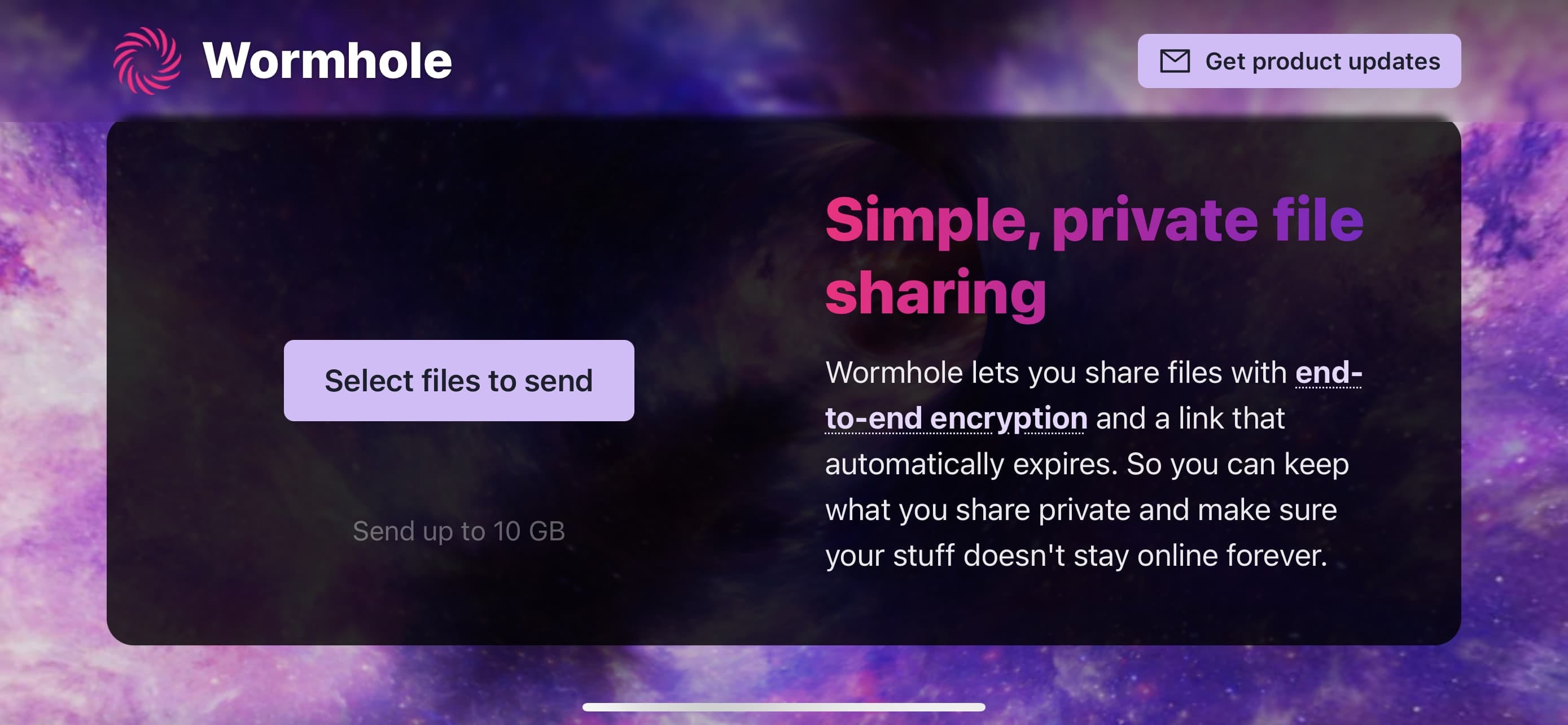
FOR DATA TRANSFER
With journalistic projects, we understand how the safety of your data to safeguard your interest and the interests of your subjects are paramount. And so, Wormhole is a reliable tool for transferring footage.
They currently only have a website, but it works great in a browser on Android and iOS without an app. You can send data up to 10 GB which is end-to-end encrypted and is auto-deleted from their servers after 24 hours. They are also launching their apps soon.
These are some of our go-to recommendations when it comes to MoJo apps. If you have any specific questions or want to share your recommendations, we're more than keen to hear from you.

Boom Live is looking for freelance writers.
Bangalore Mirror newspaper has a vacancy for a desk person with experience of 5 to 7 years. Interested candidates can write to aravinth.k@timesgroup.com
ABOUT THIS NEWSLETTER
This newsletter is an attempt to keep up and share all the latest and greatest stories in media and how they get done. Read about it here: About In Old News-Letter. And if you were forwarded this newsletter, here’s how you can sign up to get the latest editions as they come out!
